
TextView is a widget in Android that displays text to the user. It is a subclass of View, which means that it can be used in any layout. TextView can be used to display simple text, as well as formatted text, such as bold, italic, and underlined text. It can also be used to display images and other media.
TextView is a very versatile widget, and it is used in many different types of Android apps. For example, it is used to display the text in buttons, labels, and other UI elements. It is also used to display the text in text editors and other input fields.
Creating a TextView
There are two ways to create a TextView:
- Declare it in a layout file: This is the most common way to create a TextView. To do this, you need to add the TextView element to your layout file. For example, the following code shows how to create a TextView that displays the text "Hello, world!":
<TextView android:id="@+id/my_text_view" android:layout_width="wrap_content" android:layout_height="wrap_content" android:text="Hello, world!" /> - Create it programmatically: You can also create a TextView programmatically in your Java code. To do this, you need to create an instance of the TextView class. For example, the following code shows how to create a TextView and set its text to "Hello, world!":
TextView textView = new TextView(this); textView.setText("Hello, world!"); Once you have created a TextView, you can add it to your layout using the addView() method. For example, the following code shows how to add a TextView to the layout of an Activity:
LinearLayout layout = findViewById(R.id.layout); layout.addView(textView); Configuring a TextView
Once you have created a TextView, you can configure it using a variety of attributes. These attributes can be set in the layout file or programmatically.
Here are some of the most common TextView attributes:
- text: This attribute is used to set the text that is displayed in the TextView.
- textColor: This attribute is used to set the color of the text in the TextView.
- textSize: This attribute is used to set the size of the text in the TextView.
- textStyle: This attribute is used to set the style of the text in the TextView, such as bold, italic, and underlined.
- gravity: This attribute is used to set the alignment of the text in the TextView.
Using a TextView
Once you have created and configured a TextView, you can use it in your app like any other View. For example, you can add it to a layout, click on it, and get its text.
Here are some examples of how to use a TextView:
- To display the text in a button:
<Button android:id="@+id/my_button" android:layout_width="wrap_content" android:layout_height="wrap_content" android:text="Click me!" /> - To display the text in a label:
<TextView android:id="@+id/my_label" android:layout_width="wrap_content" android:layout_height="wrap_content" android:text="This is a label." /> - To display the text in a text editor:
<EditText android:id="@+id/my_edit_text" android:layout_width="match_parent" android:layout_height="wrap_content" android:text="This is a text editor." /> - To get the text of a TextView:
TextView textView = findViewById(R.id.my_text_view); String text = textView.getText().toString(); Conclusion
TextView is a very versatile and powerful widget that can be used to display text in many different ways. It is one of the most commonly used widgets in Android apps.
Additional information
- TextView can also be used to display formatted text, such as bold, italic, and underlined text.
- TextView can also be used to display images and other media.
- TextView can be used to create custom input fields, such as date pickers and time pickers.
- TextView can be used to create custom views, such as progress bars and charts.
Keyword silo:
TextView
Related keywords:
- Android
WebThe Android software development kit (SDK) includes a comprehensive set of development tools. The Android SDK Platform Tools are a separately downloadable subset of the full. WebWhatsApp (officially WhatsApp Messenger) is a freeware, cross-platform, centralized instant messaging (IM) and voice-over-IP (VoIP) service owned by United States tech. WebReact Native is an open-source UI software framework created by Meta Platforms, Inc. It is used to develop applications for Android: §Chapter 1 , Android TV, iOS: §Chapter 1 ,. WebMultimedia Messaging Service (MMS) is a standard way to send messages that include multimedia content to and from a mobile phone over a cellular network. Users and. WebLRC (short for LyRiCs) is a computer file format that synchronizes song lyrics with an audio file, such as MP3, Vorbis or MIDI.When an audio file is played with certain music players.
Working With the TextView in Android – GeeksforGeeks

Source: geeksforgeeks.org
1.3: Menggunakan Elemen TextView · GitBook
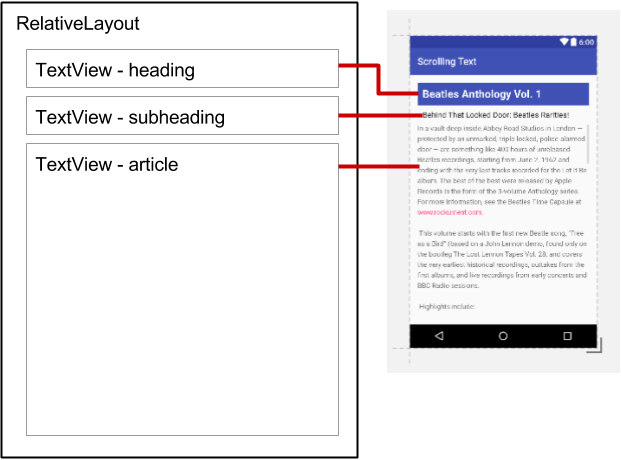
Source: google-developer-training.github.io
Android Text View

Source: tutorial.techaltum.com
What Is Text View In Android, Android – Text View, 17.78 MB, 12:57, 11,144, Tutorialspoint, 2018-01-07T07:28:15.000000Z, 2, Working With the TextView in Android – GeeksforGeeks, geeksforgeeks.org, 553 x 898, jpg, , 3, what-is-text-view-in-android
What Is Text View In Android. WebModel Developer Release date Android version at release Ref. Amazon Fire Phone: Amazon: 2014/07 Android 4.2.2 Jelly Bean Arirang (original) Arirang (smartphone)
Android – Text View
Watch More Videos at tutorialspoint.com/videotutorials/index.htm
Lecture By: Mr. Aditya Dua, Tutorials Point India Private Limited.
Working With the TextView in Android – GeeksforGeeks
What Is Text View In Android, WebReact Native is an open-source UI software framework created by Meta Platforms, Inc. It is used to develop applications for Android: §Chapter 1 , Android TV, iOS: §Chapter 1 ,. WebMultimedia Messaging Service (MMS) is a standard way to send messages that include multimedia content to and from a mobile phone over a cellular network. Users and. WebLRC (short for LyRiCs) is a computer file format that synchronizes song lyrics with an audio file, such as MP3, Vorbis or MIDI.When an audio file is played with certain music players.
Android – Text View
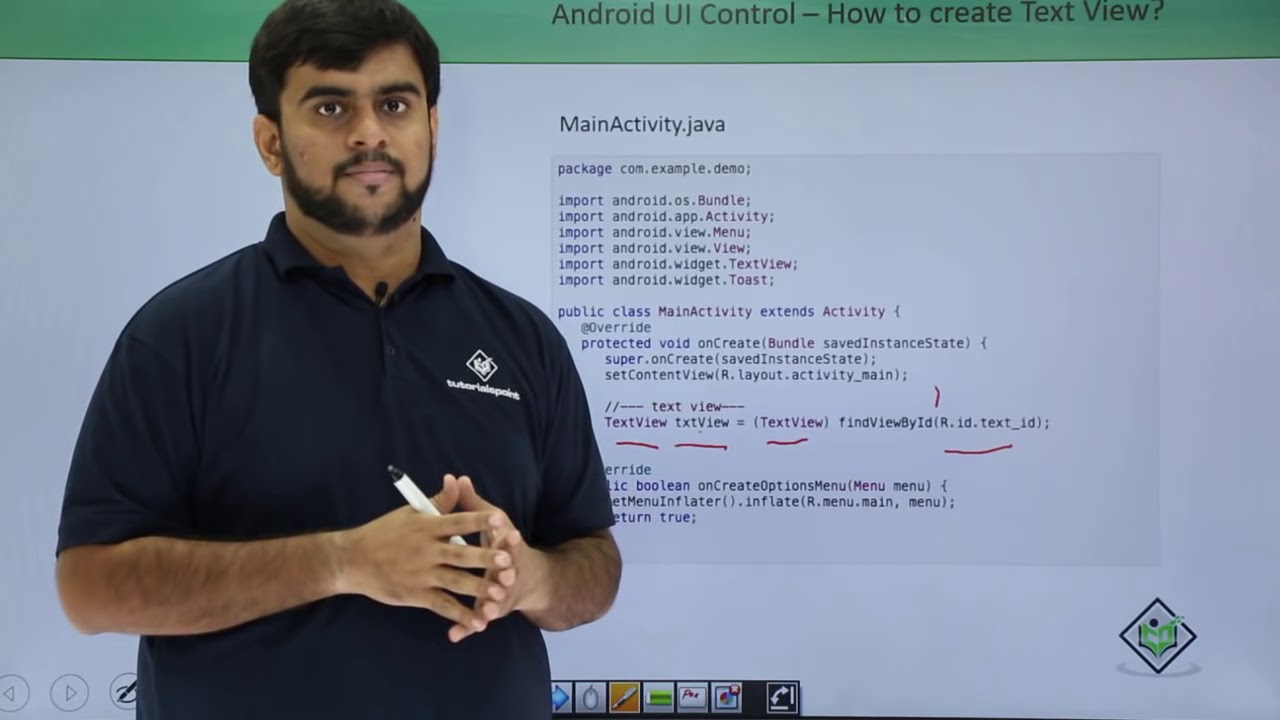
Source: Youtube.com
TextView EditText & Button in Android | Android Studio | Android Beginner Tutorial #6 | 2020

Source: Youtube.com
roid › widgetTextView | Android Developers
Extend by device; Build apps that give your users seamless experiences from phones to tablets, watches, and more. .
.
What is text view in android studio.
What is text view in android studio
What is text view in android studio What is text view in android.
What is text view in android
What is text view in android What is text view in android studio.
ns › 47975145What is the difference between Plain Text and text view on …
Textview : should be used for uneditable text which user wants to read but not to manipulate. e.g. News, Articles, Blogs. Plain text/ Edittext : should be used for taking user input in alphanumeric form. e.g. UserId, Comments. Share. Improve this answer. Follow. .
.
.
.
.
.
.
extview-with-examplesAndroid TextView with Examples – Tutlane
In android, TextView is a user interface control that is used to set and display the text to the user based on our requirements. The TextView control will act as like label control and it won’t allow users to edit the text. .
tview-in-android-withTextView in Android with Example – GeeksforGeeks
TextView is a simple widget that is seen in every android application. This widget is used to display simple text within the android application. We can add custom styling to the text that we have to show. In this article, we will take a look at How to create a simple Text View in an android application. .
king-with-the-textviewWorking With the TextView in Android – GeeksforGeeks
.
0 Comments