A text-to-speech (TTS) app is a software application that converts text into audio. TTS apps can be used for a variety of purposes, such as:
- Reading text aloud: TTS apps can be used to read text aloud, such as books, articles, and emails. This can be helpful for people with visual impairments, dyslexia, or other reading disabilities.
- Creating audio content: TTS apps can be used to create audio content, such as podcasts, audiobooks, and e-learning courses. This can be a helpful way to reach a wider audience, or to make content more accessible to people with disabilities.
- Translating languages: TTS apps can also be used to translate languages, by converting text from one language to another and then reading it aloud. This can be helpful for people who are learning a new language, or for travelers who need to communicate with people who speak a different language.
TTS apps come in a variety of forms, including desktop apps, mobile apps, and web apps. Some TTS apps are free to use, while others require a subscription.
How to choose a text-to-speech app
When choosing a TTS app, there are a few factors to consider:
- Voice quality: The quality of the synthesized voice is important. Some TTS apps produce voices that sound natural and human-like, while others produce voices that sound robotic.
- Language support: Make sure the TTS app supports the languages you need. Some TTS apps support a wide range of languages, while others only support a few languages.
- Features: Some TTS apps offer additional features, such as the ability to adjust the speed and pitch of the synthesized voice, or to save audio files. Consider which features are important to you when choosing a TTS app.
Benefits of using a text-to-speech app
There are many benefits to using a text-to-speech app, including:
- Accessibility: TTS apps can make text more accessible to people with disabilities, such as visual impairments, dyslexia, and other reading disabilities.
- Convenience: TTS apps can be used to read text aloud while you are doing other things, such as driving, cooking, or exercising.
- Learning: TTS apps can be used to learn new languages or to improve your reading comprehension.
- Productivity: TTS apps can help you to be more productive by allowing you to listen to text instead of having to read it.
Examples of text-to-speech apps
Here are a few examples of popular text-to-speech apps:
- NaturalReader: NaturalReader is a desktop and mobile TTS app that supports over 100 languages. It offers a variety of features, such as the ability to adjust the speed and pitch of the synthesized voice, and to save audio files.
- Speechify: Speechify is a desktop and mobile TTS app that supports over 60 languages. It is designed to be accessible to people with disabilities, and it offers a variety of features, such as the ability to scan and read text aloud from images and PDFs.
- Text to Speech: Text to Speech is a free web-based TTS app that supports over 50 languages. It is easy to use, and it offers a variety of features, such as the ability to adjust the speed and pitch of the synthesized voice, and to save audio files.
How to use a text-to-speech app
To use a text-to-speech app, simply type or paste the text you want to read aloud into the app. The app will then convert the text into audio and read it aloud to you.
Some TTS apps also offer additional features, such as the ability to adjust the speed and pitch of the synthesized voice, or to save audio files. To use these features, consult the app’s documentation.
Tips for using a text-to-speech app
Here are a few tips for using a text-to-speech app:
- Choose the right voice: TTS apps typically offer a variety of voices to choose from. Experiment with different voices to find one that you like.
- Adjust the speed and pitch: You can usually adjust the speed and pitch of the synthesized voice. This can be helpful if you find the default settings to be too fast or slow, or too high or low.
- Save audio files: Some TTS apps allow you to save audio files. This can be helpful if you want to listen to the text again later, or if you want to share the audio file with someone else.
Conclusion
Text-to-speech apps can be a valuable tool for people of all ages and abilities. They can be used for a variety of purposes, such as reading text aloud, creating audio content, and translating languages.
If you are looking for a text-to-speech app, be sure to consider the
Web1. Speechify. If you are looking for an exceptional text-to-speech app that can handle multiple text formats, then you need to try Speechify. From articles to web pages,. WebNaturalReader: Free Text to Speech for Online, Mobile App, Commercial license and Education with AI voices. NaturalReader – Text to Speech. NaturalSoft Limited. Get on. Web2.2. Dragon Anywhere is among the leading text speech software for its fast and accurate dictation capabilities and ability to create form-based templates. The app is.
Text to Speech (TTS) – Aplikasi di Google Play
Source: play.google.com
Text to Speech for All App Pro – Apps on Google Play
Source: play.google.com
Text To Speech (TTS) – Aplikasi di Google Play
Source: play.google.com
What Is The Text To Speech App, Convert Text to Speech with AI 🤖, 562.5 kB, 00:24, 132,069, Kevin Stratvert, 2023-06-03T07:00:03.000000Z, 2, Text to Speech (TTS) – Aplikasi di Google Play, play.google.com, 512 x 512, jpg, , 3, what-is-the-text-to-speech-app
What Is The Text To Speech App. WebCliff Weitzman is a dyslexia advocate and the CEO and founder of Speechify, the #1 text-to-speech app in the world, totaling over 100,000 5-star reviews and ranking first place in the App Store for the News & Magazines category. In 2017, Weitzman was.
Type in some text and then have AI turn it into an ultra-realistic sounding voice!
Text to Speech (TTS) – Aplikasi di Google Play
What Is The Text To Speech App, WebNaturalReader: Free Text to Speech for Online, Mobile App, Commercial license and Education with AI voices. NaturalReader – Text to Speech. NaturalSoft Limited. Get on. Web2.2. Dragon Anywhere is among the leading text speech software for its fast and accurate dictation capabilities and ability to create form-based templates. The app is.
Convert Text to Speech with AI 🤖
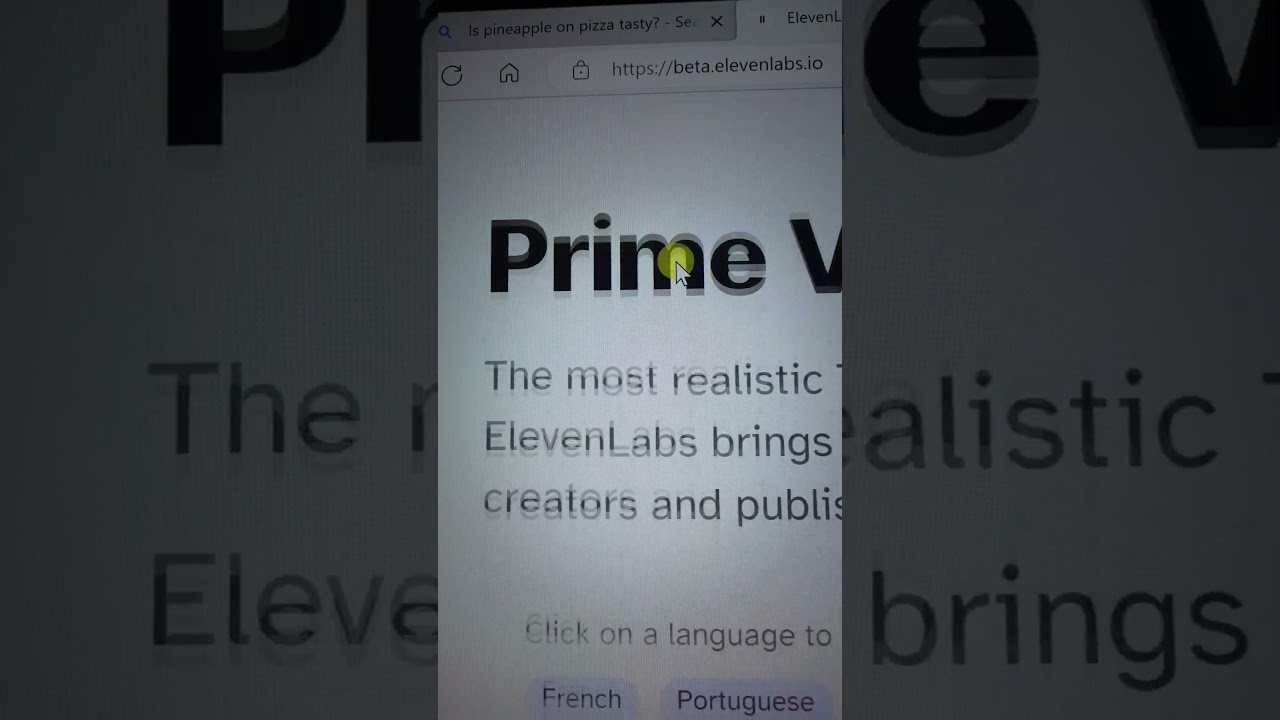
Source: Youtube.com
💬 Text to Speech Converter – FREE & No Limits

Source: Youtube.com
Ads related to: What Is The Text To Speech App What is the best text to speech app.
What is the best text to speech app
What is the best text to speech app What is the best text to speech app for iphone.
What is the best text to speech app for iphone
What is the best text to speech app for iphone What is the best text to speech app for android.
What is the best text to speech app for android
What is the best text to speech app for android What is the text to speech app.
What is the text to speech app
What is the text to speech app What is the best text to speech app for android.
Speech To Text App
Appconner Offers Free Download of Speech To Text with Reviews and More Information. Check the Features, Pros & Cons for Speech To Text App before You Download. .
.
t-text-to-speech-toolsThe Best Text-to-Speech Apps and Tools for Every Type of User
Microsoft Office applications have a built-in text-to-speech feature. In any document, click the Review tab, then select Read Aloud. You hear your document read back to you with the, .
ppsSpeech Recognition & Synthesis – Apps on Google Play
Speech Recognition provides speech-to-text functionality to Google and other third party apps to convert what you say to text. For example, it can be used by: • Google Maps when you use, .
best-text-to-speech-softwareBest text-to-speech software of 2023 | TechRadar
.
rticlesWhat is text-to-speech technology (TTS)? – Understood
Text-to-speech (TTS) is a type of assistive technology that reads digital text aloud. It’s sometimes called “read aloud” technology. With a click of a button or the touch of a finger, TTS can take words on a computer or other digital device and convert them into audio. TTS is very helpful for kids and adults who struggle with reading. .
– Amazon.com Official Site
Find deals on text to speech device on Amazon. Browse & discover thousands of brands. Read customer reviews & find best sellers .
ompare Communication AppsDevice ManagementClient PortalTop 10 Tree SoftwareVolunteer Software
The #1 Destination for Finding the Right Communication Apps. Communication Apps. Compare Top Choices Side-by-Side. .
Ultra-realistic text to speech
100% natural sounding text to speech voices | Go from text to speech, in real time. Make yourself heard with Murf AI’s text to speech converter .
nds – Turn Audio to Text in SecondsText To SpeechDownloadTry it for FreeVideo RecordingAI Video GeneratorStart Your Podcast
Convert Speech, Audio & Video to Text With Industry-Leading Accuracy. Remove Background Noise From Audio & Video Recordings, Plus Transcriptions in One Click.There are simple podcast & videoeditors and there are powerful ,Download descript now for free. Nocredit card required.Drag & Drop Your Audio & VideoFiles to Transcribe in Seconds …Capture & record your video inreal-time.Remove filler words with Descript’sbuilt-in AI powers….Start Your Podcast With Descripttoday. Get Started now! .
0 Comments