
Text wrapping is a feature in spreadsheets that allows you to display long text strings within a single cell. By wrapping the text, you can make it easier to read and understand the contents of the cell, especially if the text is too long to fit within the cell’s width. Text wrapping is especially useful when working with large amounts of data, as it allows you to view more information within the same space on the screen.
How to Use Text Wrapping in Spreadsheets
To use text wrapping in a spreadsheet, simply select the cell(s) that you want to wrap the text in and then click the "Wrap Text" button on the toolbar. This will automatically wrap the text in the selected cell(s) onto multiple lines, as needed.
You can also manually wrap text in a cell by pressing the "Alt" + "H" + "W" keys on your keyboard. This will insert a manual line break in the text, which will force the text to wrap onto the next line.
Benefits of Using Text Wrapping in Spreadsheets
There are several benefits to using text wrapping in spreadsheets, including:
- Improved readability: Wrapping text in a cell makes the text easier to read and understand, especially if the text is long. This is because wrapped text is displayed on multiple lines, which makes it easier to scan and pick out the important information.
- More efficient use of space: Wrapping text in a cell allows you to view more information within the same space on the screen. This is because wrapped text takes up less horizontal space than non-wrapped text.
- Improved printing: When printing a spreadsheet, wrapped text will print on multiple lines, which can make it easier to read and understand the printed output.
Examples of When to Use Text Wrapping in Spreadsheets
Here are a few examples of when you might want to use text wrapping in spreadsheets:
- When entering long product descriptions or product names.
- When entering customer addresses or other contact information.
- When entering long notes or comments about a particular cell or range of cells.
- When creating reports or summaries that contain large amounts of text.
- When printing spreadsheets that will be distributed to others.
How to Adjust the Row Height When Using Text Wrapping
When you wrap text in a cell, the row height will automatically adjust to fit the text. However, you can also manually adjust the row height by dragging the bottom border of the row up or down.
If you want to make sure that all of the text in a wrapped cell is visible, you can set the row height to a specific value. To do this, select the row and then enter the desired row height into the "Row Height" box on the toolbar.
Tips for Using Text Wrapping in Spreadsheets
Here are a few tips for using text wrapping in spreadsheets:
- Use text wrapping sparingly. Too much text wrapping can make your spreadsheet look cluttered and difficult to read.
- Use text wrapping in conjunction with other formatting options, such as bold, italics, and underlining, to make your text more readable.
- Be careful not to wrap text in cells that contain formulas or other calculations. This can cause the formulas or calculations to stop working properly.
- If you are printing a spreadsheet that contains wrapped text, make sure to preview the printed output before printing the entire spreadsheet. This will help you to ensure that all of the text is visible and that the spreadsheet looks the way you want it to look.
Conclusion
Text wrapping is a useful feature in spreadsheets that can help you to make your spreadsheets more readable and efficient. By using text wrapping, you can display long text strings within a single cell, which can make it easier to read and understand the contents of the cell. Text wrapping is especially useful when working with large amounts of data, as it allows you to view more information within the same space on the screen.
HTML Format and HTML Tags
Here is the HTML format and HTML tags for the blog post, without the , , and tags:
<h2>What Is Text Wrapping Used For In Spreadsheet?</h2> <p>Text wrapping is a feature in spreadsheets that allows you to display long text strings within a single cell. By wrapping the text, you can make it easier to read and understand the contents of the cell, especially if the text is too long to fit within the cell's width. Text wrapping is especially useful when working with large amounts of data, as it allows you to view more information within the same space on the screen.</p> <h2>How to Use Text Wrapping in Spreadsheets</h2> <p>To use text wrapping in a spreadsheet, simply select the cell(s) that you WebTSV is a simple file format that is widely supported, so it is often used in data exchange to move tabular data between different computer programs that support the format. For. WebGoogle Sheets serves as a collaborative tool for cooperative editing of spreadsheets in real time. Documents can be shared, opened, and edited by multiple users simultaneously. WebComma-separated values ( CSV) is a text file format that uses commas to separate values. A CSV file stores tabular data (numbers and text) in plain text, where each line of the file. WebUniform Office Format (UOF; Chinese 标文通, literally "standard text general"), sometimes known as Unified Office Format, is an open standard for office applications developed in. WebSometimes text, next to a wide image-box or wide infobox, tends to get squeezed into a narrow column of text. A very narrow column can cause text-wrapping as, sometimes,. WebIf multiple single-image tables are stacked, they float to align across the page, depending on page width. The text squeezes to allow as many floating tables as can fit, as auto.
Learn to Wrap Text in Excel | EDUCBA

Source: educba.com
Wrap Text in Excel – Top 4 Methods, Shortcut, How to Guide

Source: wallstreetmojo.com
How to wrap text in Excel automatically and manually
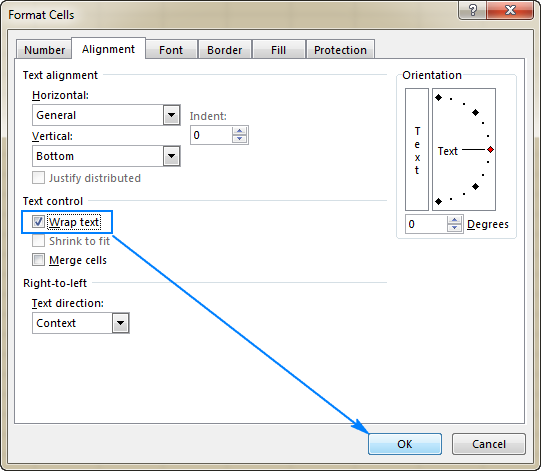
Source: ablebits.com
What Is Text Wrapping Used For In Spreadsheet, Wrap Text in excel with key || Excel Tips & Tricks 2022 || @todfodeducation, 140.63 kB, 00:06, 90,588, Tod Fod Education, 2022-11-17T06:30:08.000000Z, 2, Learn to Wrap Text in Excel | EDUCBA, educba.com, 419 x 643, jpg, , 3, what-is-text-wrapping-used-for-in-spreadsheet
What Is Text Wrapping Used For In Spreadsheet. WebA caret flashing in a text entry box In computing, caret navigation (or caret browsing) [1] [2] is a kind of keyboard navigation where a caret (also known as a ‘text cursor’, ‘text.
How to use wrap text function in excel ?
.
Have you tried this one before?
.
Don’t forget to save this post for future reference!
.
For more videos subscribe our channel and press bell icon.. @todfodeducation
#excel #exceltips #exceltricks #exceltutorial #tutorial #tutorials #shorts #shortsvideo #youtubeshorts #trending #viral #newtrick #finance #corporate #accounts #spreadsheet #workbook #workhacks #workfromhome #new #videoshort #videooftheday #trickoftheday #msexcel #microsoft #microsoftexcel #shortsfeed #todfodeducation
Tod Fod Education
basic excel
advance excel tips and tricks
excel tricks
excel tips
excel tutorial
how to use wrap text function in excel
how to use wrap text
wrap text in excel with key
wrap text function
microsoft excel
excel world
.
Thank you guys…
Learn to Wrap Text in Excel | EDUCBA
What Is Text Wrapping Used For In Spreadsheet, WebUniform Office Format (UOF; Chinese 标文通, literally "standard text general"), sometimes known as Unified Office Format, is an open standard for office applications developed in. WebSometimes text, next to a wide image-box or wide infobox, tends to get squeezed into a narrow column of text. A very narrow column can cause text-wrapping as, sometimes,. WebIf multiple single-image tables are stacked, they float to align across the page, depending on page width. The text squeezes to allow as many floating tables as can fit, as auto.
Wrap Text in excel with key || Excel Tips & Tricks 2022 || @todfodeducation
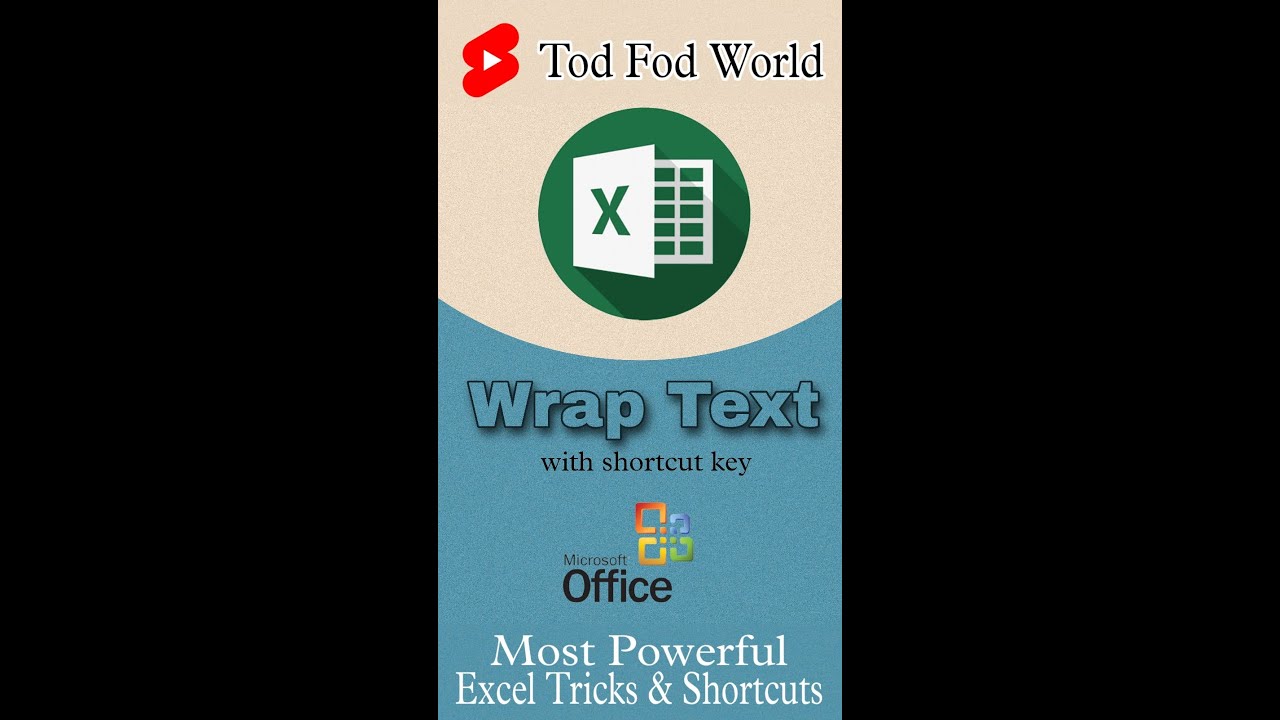
Source: Youtube.com
Shortcut key to Wrap & Justify Text in MS Excel (All Versions)
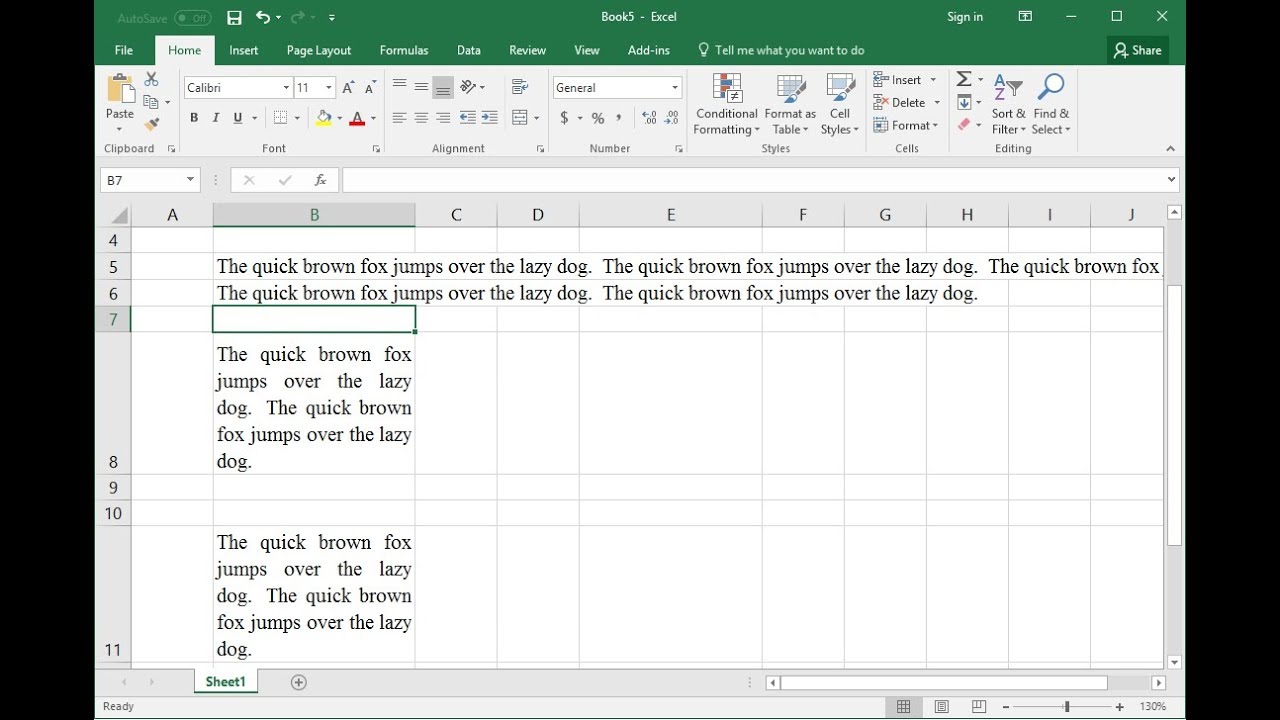
Source: Youtube.com
us › officeWrap text in a cell – Microsoft Support
Microsoft Excel can wrap text so it appears on multiple lines in a cell. You can format the cell so the text wraps automatically, or enter a manual line break. Wrap text automatically In a worksheet, select the cells that you want to format. On the Home tab, in the Alignment group, click Wrap Text. .
.
.
.
.
on › wWhat is Wrap Text? – Computer Hope
1. In Microsoft Excel and other spreadsheet programs, Wrap Text is a feature that shows all information in a cell, even if it overflows the cell boundary. For example, the image shows that cell G2 has text cut off because the adjacent cell H2 has text. .
.
.
.
.
.
› how-to-wrap-text-inHow to Wrap Text in Cells in Google Sheets – How-To Geek
How to Wrap Text in Cells in Google Sheets Home Web How to Wrap Text in Cells in Google Sheets By Brady Gavin Published Jan 13, 2020 Bring long data out of cell hiding in Google Sheets when you format it with text wrapping. Readers like you help support How-To Geek. .
s › how-to-wrap-text-inHow To Wrap Text in Google Sheets: Step-by-Step Guide
Text wrapping in Google Sheets is a formatting option that lets you control how text is displayed within a cell. When you enter text into a cell in a spreadsheet, it might not fit entirely within the visible area of the cell, especially if the text is long. [ 1] .
.
› how-to-wrap-text-inHow to Wrap Text in Microsoft Excel – How-To Geek
Wrapping your text in Microsoft Excel keeps your easy to read. It also makes the width of your columns more consistent, which will help your spreadsheets look more professional. Here are four different ways to do it. Wrap Using a Keyboard Shortcut .
0 Comments