
Introduction
Text voice messaging, also known as voice messaging, audio messaging, or voice notes, is a feature that allows users to send and receive audio recordings through messaging apps. It is a popular way to communicate with friends, family, and colleagues, as it is more expressive and personal than text messaging.
To send a text voice message, users simply tap and hold the microphone button on their messaging app and speak their message. Once they have finished recording, they tap the send button to send the message to the recipient.
Text voice messages can be any length, but they are typically short and to the point. They can be used to share quick updates, have conversations, or leave messages for people who are not available to chat.
Why use text voice messaging?
There are many reasons why people use text voice messaging, including:
- It is more expressive than text messaging. When you send a text voice message, you can convey your tone of voice and emotions, which can help to make your message more personal and meaningful.
- It is more convenient than phone calls. Text voice messages can be sent and received at any time, and the recipient can listen to them at their convenience.
- It is a good way to communicate with people who are in different time zones or who are busy and do not have time to chat.
- It is a good way to communicate with people who have hearing or speech impairments.
How to use text voice messaging
To use text voice messaging, you will need a messaging app that supports this feature. Most popular messaging apps, such as WhatsApp, iMessage, Telegram, and Facebook Messenger, now support text voice messaging.
To send a text voice message, simply open the messaging app and start a conversation with the person you want to send the message to. Then, tap and hold the microphone button and speak your message. Once you have finished recording, tap the send button to send the message.
To receive a text voice message, simply open the messaging app and listen to the message. You can also play, pause, and rewind the message if needed.
Tips for using text voice messaging
Here are a few tips for using text voice messaging effectively:
- Keep your messages short and to the point. Long text voice messages can be difficult to listen to and may not be heard in their entirety.
- Be aware of your surroundings when recording a text voice message. Avoid recording in noisy or public places, as this can make it difficult for the recipient to hear your message.
- If you are sending a text voice message to a group of people, be sure to address everyone in the group. This will help to avoid confusion.
- If you are sending a text voice message that contains sensitive information, be sure to send it to the correct person. You may also want to consider encrypting the message.
Use cases for text voice messaging
Text voice messaging can be used in a variety of situations, including:
- To communicate with friends and family. Text voice messages are a great way to stay in touch with loved ones who live far away or who are busy.
- To communicate with colleagues. Text voice messages can be used to share quick updates, have conversations, or leave messages for colleagues who are not available to chat.
- To provide customer support. Businesses can use text voice messages to provide customer support to their customers. For example, a customer support representative could send a text voice message to a customer to walk them through a troubleshooting process.
- To create educational content. Educators can use text voice messages to create educational content for their students. For example, an educator could send a text voice message to their students to deliver a lesson or to provide feedback on an assignment.
Conclusion
Text voice messaging is a popular and versatile communication tool that can be used in a variety of situations. It is a great way to stay in touch with loved ones, communicate with colleagues, provide customer support, and create educational content.
Text voice messaging is also a great way for people with hearing or speech impairments to communicate. It is a more accessible and convenient way to communicate than phone calls or text messaging.
Keyword silo
Text voice messaging is a popular keyword that has a high search volume. It is a broad keyword that encompasses a variety of related keywords, such as:
- voice messaging
- audio messaging
- voice notes
- how to send a text voice message
- benefits of text voice messaging
- uses for text voice messaging
- text voice messaging for businesses
- text voice messaging for education
By targeting the keyword silo, businesses and educators can reach a wider audience and improve their visibility in search engine results pages (SERPs).
HTML format
Here is the HTML format for the blog post above, without the , , and tags:
<h2>What Is Text Voice Messaging?</h2> <p> Text voice messaging, also known WebSend and receive audio messages on iPhone. You can use the Messages app to record and send audio messages, along with transcripts of what’s said in the message in select. WebSend a text message. You can use the Google Voice website to send text messages to one or more phone numbers. If you send a text longer than 160 characters to a non-Google. Web2022-06-30 3 mins. Your iPhone’s dictation features can help you get on top of your text messages and save you a lot of time. In this handy guide, we’ll show you how to: Enable. WebSend a voice message. Open an individual or group chat. Click the microphone and start speaking. Once finished, click the check mark . While recording a voice message, you. Web26 August 2020. End user preferences are exactly what the BSG mass messaging solutions are designed for, meeting the needs of bulk messaging in business. Since the user preferences is a primary concern of our company, we’ve encountered a serious dilemma: text messaging vs. voice messaging.
For Gen Z, are voice notes the new text? : NPR

Source: npr.org
How to Use Audio Messages on iPhone or iPad to Send Voice Texts | OSXDaily

Source: osxdaily.com
How to Use Audio Messages on iPhone or iPad to Send Voice Texts | OSXDaily
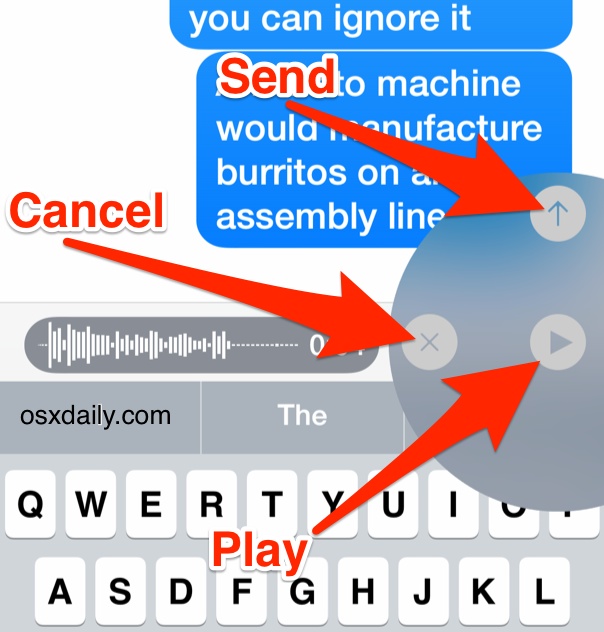
Source: osxdaily.com
What Is Text Voice Message, How To Send Voice Message On iPhone!, 2.59 MB, 01:53, 142,939, LoFi Alpaca, 2021-11-08T23:30:00.000000Z, 2, For Gen Z, are voice notes the new text? : NPR, npr.org, 642 x 828, jpg, , 3, what-is-text-voice-message
What Is Text Voice Message. WebCreate and Send a Voice Message With Messages . Typing text messages can be time-consuming if you have a lot to say. And with autocorrect, you never know.
GET SUPER CHEAP PHONES HERE: cheapphones.co
GET AWESOME WALLPAPERS HERE: cheapphones.co/wallpapers/
MY SECOND CHANNEL! goo.gl/bG2KBz
GEAR I USE IN MY VIDEOS!: cheapphones.co/gear-i-use/
Instagram: instagram.com/simplealpaca/
Twitter: Twitter.com/SimpleAlpaca
Snapchat: SimpleAlpaca
Cheap Prices For iPhones:
Get The iPhone 11 Pro Max Here: amzn.to/3nRHvww
Get The iPhone 11 Pro Here: amzn.to/3spJNqe
Get The iPhone 11 Here: amzn.to/3qoIMNq
Get The iPhone XS Max Here: amzn.to/2NbVH76
Get The iPhone XS Here: amzn.to/3bKQ0Y7
Get The iPhone XR Here: amzn.to/2XMEuTW
Get The iPhone X Here: amzn.to/2LXjWW5
Get The iPhone 8 Plus Here: amzn.to/3nNN1jJ
Get The iPhone 8 Here: amzn.to/3bMwLNI
Get The iPhone 7 Here: amzn.to/3ilSnS8
Get The iPhone 7 Plus Here: amzn.to/39H4jKi
Cheap Prices For Androids:
Get The Samsung Galaxy S20 Here: amzn.to/38P711i
Get The Samsung Galaxy S20+ Here: amzn.to/2LTJVh8
Get The Samsung Galaxy Note 20 Here: amzn.to/3iqutoL
Get The OnePlus 8 Here: amzn.to/3bJQZrm
Get The OnePlus 8 Pro Here: amzn.to/35M5sPD
Get The Samsung Galaxy S10 Here: amzn.to/2LXkMSJ
Get The Google Pixel 5 Here: amzn.to/3qEdaUj
Get The Google Pixel 4a Here: amzn.to/3bXSx1h
Here is exactly How To Send Voice Message On iPhone!
Should You Buy a iPhone 6S In 2021: youtube.com/watch?v=6VCWLO-x5kY
Samsung Galaxy S8 In 2021: youtube.com/watch?v=IXQCiSb36eA
Nintendo Switch In 2021: youtube.com/watch?v=OoHSZ_CcUHY
iPhone X In 2021: youtube.com/watch?v=f9wl8jRzyKY
Samsung Galaxy S10 In 2021: youtube.com/watch?v=mrB8HW_Mqbk
All links here Are affiliate links that help the channel!
For Gen Z, are voice notes the new text? : NPR
What Is Text Voice Message, Web2022-06-30 3 mins. Your iPhone’s dictation features can help you get on top of your text messages and save you a lot of time. In this handy guide, we’ll show you how to: Enable. WebSend a voice message. Open an individual or group chat. Click the microphone and start speaking. Once finished, click the check mark . While recording a voice message, you. Web26 August 2020. End user preferences are exactly what the BSG mass messaging solutions are designed for, meeting the needs of bulk messaging in business. Since the user preferences is a primary concern of our company, we’ve encountered a serious dilemma: text messaging vs. voice messaging.
How To Send Voice Message On iPhone!

Source: Youtube.com
How to Use WhatsApp's Voice-to-Text Feature | How to Dictate WhatsApp Messages

Source: Youtube.com
Best text to speech voicesText To SpeechVoice ChangerMURF Voiceover StudioVoice maker and changerHow to make voice oversElearning voice over blog
100% natural sounding text to speech voices | Go from text to speech, in real time. Make yourself heard with Murf AI’s text to speech converterText To Speech VoiceoverMade With Realistic AI Voices.We Enable You To Create StudioQuality Voice Overs By Yourself.Personalised voice over makeronline. Create the best videosStudio quality voice over softwareMale, female & child voice changerPro tips and ideas for voice oversBeginner’s guide to AI voice oversElearning plans, scripts, demosResources for elearning voice over .
Ads related to: What Is Text Voice Message .
.
.
.
.
ce-messages-iphone-5199864How to Send Voice Messages on iPhone – Lifewire
Jerrick Leger What to Know In the Messages app, tap and hold the audio icon while speaking. Release your finger and tap the up arrow. Open the Voice Memos app and tap record. When finished, tap stop. Tap the three dots icon and select Share. This article explains two easy ways to send voice messages on your iPhone. .
es › answerSend & receive text & voice messages in Google Messages
Open a chat. Tap and hold a message. Tap More Forward. Choose your contact. Tap Send . Read text messages To read a message that you just got, swipe down from the top of your screen and tap, .
uides › techHow to Send a Voice Message on iPhone – Business Insider
10’000 Hours/Getty Images. To send a voice message on iPhone, press and hold the record button next to the iMessage text box. You can listen to a voice message by opening it in the Messages app , .
Ads related to: What Is Text Voice Message .
Best text to speech voices
100% natural sounding text to speech voices | Go from text to speech, in real time. Make yourself heard with Murf AI’s text to speech converter .
ow To Send A Voice Message Instead Of Text On iPhone – MSN
With voice messaging, you can send a quick audible message to your friends or family via the iPhone’s messaging app. This function is invaluable if you have an important memo that you can only, .
iphoneSend and receive audio messages on iPhone – Apple Support
Instead of writing a text message, you can record an audio message that can be played right in the Messages conversation. Open the Messages app on your iPhone. Start a new message or open a conversation, tap , then tap Audio. Begin speaking, tap to pause or end your recording, then do any of the following to your message: Send it: Tap . .
.
Try EZ TextingContact UsBuild Customer Lead ListInstant Text RemindersAlerts & Notifications
More Than 95% Of Text Messages Are Read Within Five Minutes Of Receipt. Grow Sales, Traffic, And Engagement With SMS Marketing Services. .
0 Comments