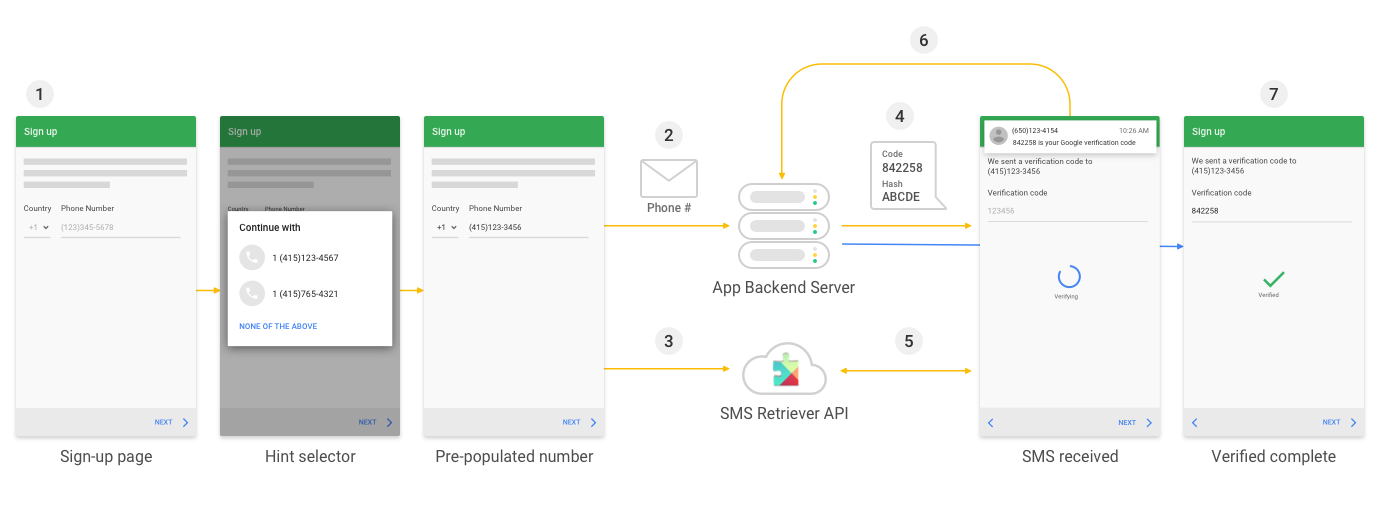
What Is Text Verification
Text verification is a process of confirming the identity of a user by sending a code to their mobile phone. This code is typically a one-time password (OTP) that must be entered within a certain period of time in order to complete the verification process.
Text verification is used for a variety of purposes, including:
- Account creation and login: Many websites and apps require users to verify their identity via text message before they can create an account or log in. This helps to prevent fraud and ensure that only authorized users have access to accounts.
- Financial transactions: Text verification is often used to authorize financial transactions, such as online payments and money transfers. This helps to protect users from unauthorized access to their financial accounts.
- Two-factor authentication (2FA): 2FA is a security measure that adds an extra layer of protection to accounts by requiring users to provide two different factors of authentication when logging in. Text verification is a common second factor of authentication, used in conjunction with a password or other factor.
How does text verification work?
Text verification is a relatively simple process. To verify their identity, a user simply needs to provide their mobile phone number to the website or app that they are using. The website or app will then send a text message to the user’s phone with a verification code. The user must then enter this code into the website or app in order to complete the verification process.
Benefits of text verification
Text verification offers a number of benefits, including:
- Convenience: Text verification is a convenient way to verify identity, as it does not require users to install any additional software or hardware.
- Security: Text verification is a secure way to verify identity, as it is difficult for attackers to intercept or steal verification codes.
- Fraud prevention: Text verification can help to prevent fraud by making it more difficult for attackers to gain unauthorized access to accounts.
Limitations of text verification
While text verification offers a number of benefits, there are also some limitations to consider:
- Mobile phone required: Text verification requires users to have a mobile phone with cell service. This can be a limitation for users who do not have access to a mobile phone or who are in areas with poor cell service.
- SIM swapping: SIM swapping is a type of fraud in which an attacker gains control of a victim’s mobile phone number by transferring it to a SIM card in their possession. If an attacker is able to SIM swap a victim’s number, they could potentially intercept verification codes and gain access to the victim’s accounts.
- Phishing: Phishing is a type of social engineering attack in which an attacker attempts to trick a victim into revealing sensitive information, such as verification codes. Phishing attacks can be carried out via email, text message, or even phone calls.
How to use text verification safely
There are a number of things that users can do to use text verification safely, including:
- Only use text verification with trusted websites and apps: Only provide your mobile phone number to websites and apps that you trust. Be wary of any website or app that asks for your mobile phone number without a good reason.
- Do not share your verification codes with anyone: Verification codes are confidential and should never be shared with anyone. If you receive a text message with a verification code that you did not request, do not enter the code.
- Be aware of phishing attacks: Be careful not to fall for phishing attacks. If you receive a text message or email that asks for your verification code, do not enter the code. Instead, contact the website or app directly to verify the request.
Conclusion
Text verification is a convenient and secure way to verify identity. However, it is important to be aware of the limitations of text verification and to take steps to use it safely.
Keyword silo
- Text verification
- SMS verification
- Two-factor authentication (2FA)
- One-time password (OTP)
- Account security
- Fraud prevention
- Phishing
- SIM swapping
- Mobile phone
- Security
- Convenience
WebOn the Add a method page, select Phone from the list, and then select Add. On the Phone page, type the phone number for your mobile device, choose Text me a code, and then. Webreceive-smss.com is a free service for receiving SMS messages and voice mails online. There is no need to register. Just select your phone number from the list below. You can. WebThe additional verification typically consists of a code sent in an SMS text message to a trusted device or in an email message to a registered alternate account.
Automatic SMS Verification with the SMS Retriever API | Credential Verification | Google for Developers
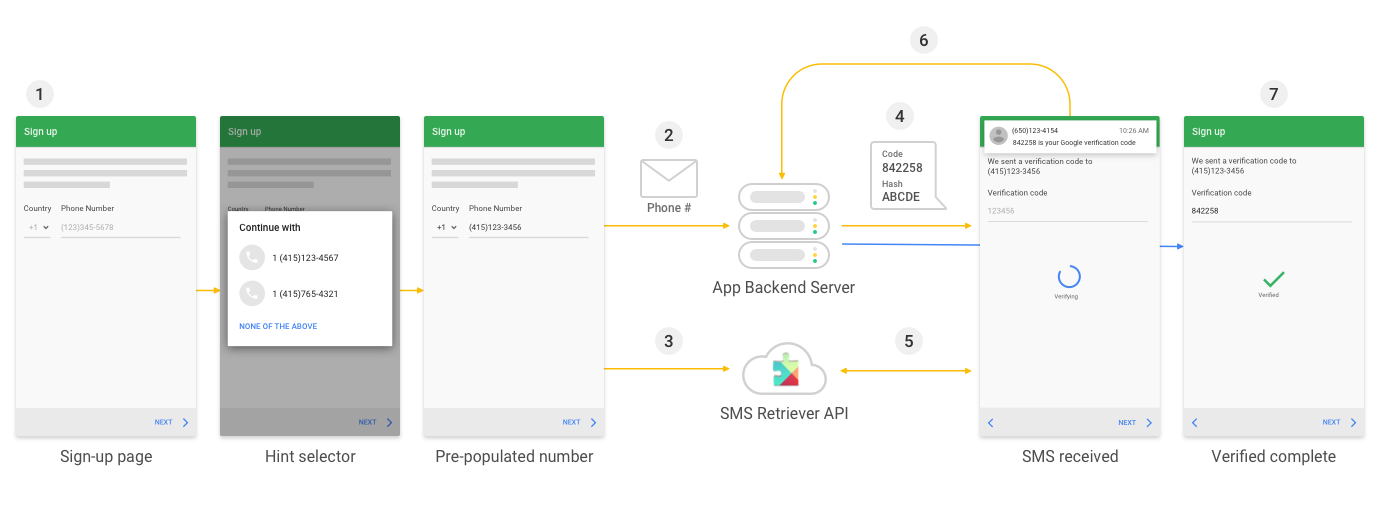
Source: developers.google.com
Tinder SMS Verification 2023: 7 Things About Tinder SMS Verification!

Source: DatingZest
SMS Verification: What It Is and How It Works | Twilio

Source: twilio.com
What Is Text Verification, SMS/Text Verification Video Guide | www.textverified.com, 2.33 MB, 01:42, 169,556, textverified support, 2019-02-20T18:11:37.000000Z, 2, Automatic SMS Verification with the SMS Retriever API | Credential Verification | Google for Developers, developers.google.com, 520 x 1380, jpg, , 3, what-is-text-verification
What Is Text Verification.
Video guide for using SMS/Text verifications on textverified.com
We offer SMS/Text verifications, Voice verifications, and Rental numbers to protect your privacy!
Automatic SMS Verification with the SMS Retriever API | Credential Verification | Google for Developers
What Is Text Verification, Webreceive-smss.com is a free service for receiving SMS messages and voice mails online. There is no need to register. Just select your phone number from the list below. You can. WebThe additional verification typically consists of a code sent in an SMS text message to a trusted device or in an email message to a registered alternate account.
SMS/Text Verification Video Guide | www.textverified.com

Source: Youtube.com
How to Receive Verification Codes Overseas (Like Bank SMS Texts)

Source: Youtube.com
t-is-sms-verificationSMS Verification: What It Is and How It Works | Twilio
SMS text verification lets websites, apps, banks, and social networks double-check a user’s identity. After entering your username and password, companies will send an SMS verification number to your smartphone. .
What is text message verification code.
What is text message verification code
What is text message verification code What is text verification code.
What is text verification code
What is text verification code What is text verification.
What is text verification
What is text verification What is text verification code.
uides › techWhat Is a Google Verification Code? Everything You Need to Know
A Google verification code provides added security for your Google accounts. A Google verification code is a short numeric code that is sent directly to you, usually via phone or email, to verify , .
.
.
.
.
.
cyDo you use SMS for two-factor authentication? Don’t. – CNET
– CNET Do you use SMS for two-factor authentication? Here’s why you shouldn’t Using two-factor authentication, or 2FA, is the right thing to do. But you put yourself at risk getting codes over, .
.
hat Is SMS Authentication and Is It Secure? | Okta
.
hat-is-sms-verificationSMS verification: What is it, who uses it, and is it safe?
SMS verification establishes the identity of a user through the use of a verification code sent to a smartphone. SMS verification adds a layer of security to a login process, typically after a user has input their login details. This extra step of security allows businesses greater control over who accesses their platforms. .
0 Comments